
Manual testing VS automated? Or a successful tandem?
Software testing is an important component of any development process, which allows you to control the quality of the product in the process of its creation. The earlier bugs are found and fixed, the less money the customer spends. At Fusion Tech, we advise clients to choose manual and automated testing at the same time to consistently check the quality of mobile and web applications (web UI, API, mobile UI). This approach is faster and cheaper, and also allows you to explore the product deeper during development. What is the difference between these types of testing, what are the pros and cons of each of them, and most importantly, at what stages of software implementation are they connected? Read about this and more in our article.
Manual testing
Manual testing is a method of testing a product, in which a specialist independently, using his own hands, eyes (sometimes even hearing) checks the software for compliance with customer requirements and ease of use by the end user. With its help, the ground is prepared for writing autotests, requirements are analyzed, test cases* are developed to test certain application logic.
*Test case - a document with a step-by-step text description of the process of testing the operation of some part or function of the application.
It is good practice to develop cases and write an autotest prototype before implementing the full functionality. Therefore, at Fusion Tech, we practice not just manual testing, but the full-fledged work of a QA engineer. In this case, software testing takes place throughout the entire development cycle, and not just at the quality control stage. Testing the product at the requirements stage, identifying defects, clarifying ambiguous points before connecting the developer significantly speeds up the process and reduces the customer's financial investments. Rewriting a few lines of requirements is cheaper than completely rewriting the application code.
When only manual testing is relevant:
-
a project with not yet stable, frequently changed functionality: UX, UI;
-
development and writing of test scripts is required;
-
there is no need for a large number of tests on the project;
-
verification of the layout, localization and usability of the application is required;
-
you need to more accurately understand the cause of the error;
-
there is no data on the interaction of system components with each other;
-
you need to test the requirements and documentation.
Automated testing
Automated testing comes to the aid of manual testing in order to reduce the time to perform routine work. What is its task? Any software product has a "catchy" property - a change in one element in the system affects another. To make sure that all mechanisms after the changes continue to work properly, you will have to fully test the application. These checks take a lot of time. Automation eliminates this drawback, speeds up the passage of tests and reduces the influence of the human factor. The convenience of autotests is also that they can be carried out at any time of the day.
Automated testing has its subspecies (see the table below). In the near future, Fusion Tech plans to implement one of them - load testing. Otherwise it is called Performance Testing. It allows you to check the performance of the service under high load. In other words, will the application survive if a large number of users use it at the same time.
When should you consider implementing automation?
-
the project contains many functions and subsystems;
-
the team consists of a large number of developers (front-end, back-end and mobile ones);
-
need to support multiple product versions and/or multiple devices or browsers;
-
preparing for testing, setting up a configuration, generating test data takes a lot of time.
If at least one item matches, then you need automation: test data will be generated automatically, regression testing will not take much time, and the time between finding a defect and fixing it will be noticeably reduced.
What is needed to implement automation?
-
an application with an already established UX (if the functionality or script changes, the autotest will stop working) and UI;
-
understanding which function should be checked by autotests;
-
test documentation (test cases, checklists);
-
CI / CD (automated integration of changes, their delivery and deployment of the program code).
Let's look at the table to compare the features and disadvantages of automated and manual testing:
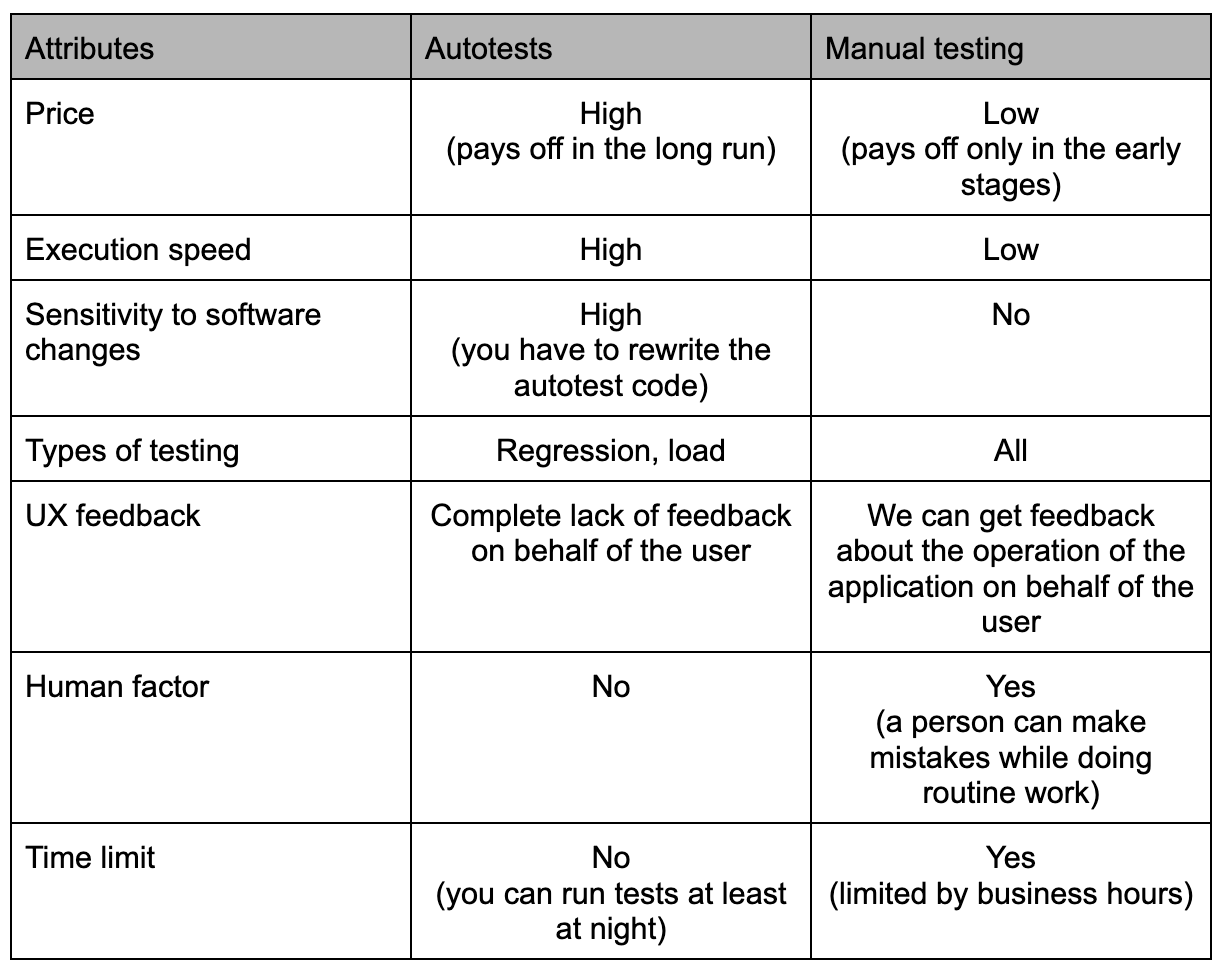
What type of testing to choose?
We examined the key characteristics of automated and manual testing, compared them with each other, and identified the pros and cons of each. As a result, the question may arise, “Why don’t we automate everything and forget about manual testing as a profession?”. The answer is quite simple: to write autotests, someone must create test cases, conduct initial testing of requirements and / or a finished application logic.
Automated testing is not able to answer whether it is convenient to use the functionality of the application. It cannot test layout (UI) and localization (translation) or be creative to find non-obvious breakage. Autotest will only indicate the error that it is programmed for, it does not know how to think independently and apply non-standard solutions. The essence of the autotest is to give confidence that the application, after updates made by the developer, is working properly, and to speed up the identification and correction of defects. At the slightest failure, the developer will receive a notification within a few minutes (depending on the number of autotests), and can quickly fix the breakdown. For a manual tester to solve such a problem, it will take more time to check and write a report.
What can be the conclusion? Manual and automated testing are closely related to each other, they go together throughout the entire implementation of the project. They do not compete, but consistently complement each other. Depending on the stage of work, the tester decides which of the two options to use to test the software. Refusal of one of them threatens to shift the release of the product and increases the final cost of the project. Whereas testing throughout the entire development cycle helps to make high-quality software faster and much cheaper, increasing its competitiveness and facilitating business tasks.
June 8, 2023
